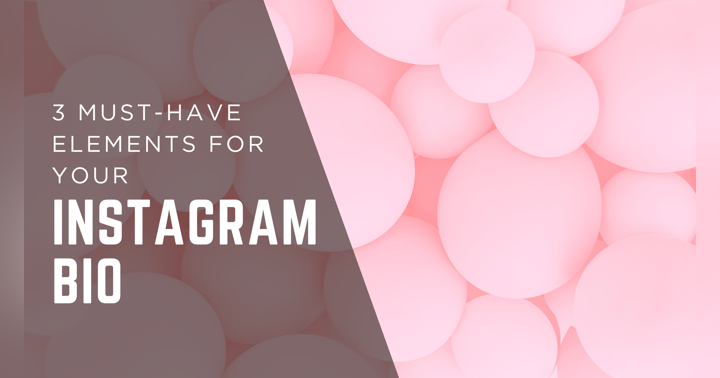3 Free Upgrades That Will Instantly Make Your Balloon Business Look More Professional

Three Free Upgrades You Can Make in Your Business Today
If you're running a balloon business, chances are you’ve already invested a lot—your time, your creativity, your energy. But what if I told you there are three simple things you can do today that won’t cost a dime but will make your business look way more professional?
Let’s talk about it. These are the free upgrades I swear by—and yes, they make a big difference.
1. Give Your Logo a Little Love
First up: your logo. If you don’t have one, or if the one you have is feeling a little… stale, it’s time for a refresh. And before you panic—you don’t need to hire a designer. Just head to Canva.com and use one of their templates. Seriously, it's drag-and-drop easy.
You can change the colors, the fonts, swap out the icons, all of it. It’s how I made my own logo, and I used to be a graphic designer—so that’s saying something.
Plus, once you’ve got your logo, you can use it everywhere: social media posts, business cards, order forms. It instantly makes you look more legit.
2. Set Up a Business Email
Okay, this one is a biggie. If you're still emailing clients from something like sarahlovespizza25@gmail.com (or worse—an AOL address 😬), it's time to upgrade.
You want your email address to represent your business. Something like brightballoon@gmail.com or wisconsinballoondecor@gmail.com. Even if the exact name isn’t available, just get as close as you can. It’s free and makes a huge difference in how people perceive your business.
I always recommend Gmail because it comes with so many extras—Google Drive, Google Calendar, storage... it’s all included.
3. Add a Professional Email Signature
This is one of those little things that makes a big impact. If you're sending emails without a signature, you’re missing out on a chance to show off your branding every single time you hit "send."
Go into your email settings and set up a signature that includes:
-
Your name
-
Your business name or title
-
Your logo (bonus points!)
-
And a link to your website or Instagram
It’s so simple, but it makes you look like the pro you are. Plus, if someone forwards your email or comes back to it later, all of your info is right there.
You Can Do All of These Today
Seriously. Open a new tab and:
-
Make a logo in Canva
-
Set up a business email
-
Add an email signature
Boom. Done.
These upgrades are totally free, and they’ll make your business look way more polished and professional—without changing anything about your actual work. Because we both know your work is already awesome.
Talk soon,
Sara
P.S. Want more bite-sized business tips like this? Keep listening to The Bright Balloon or head over to thebrightballoon.com!